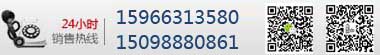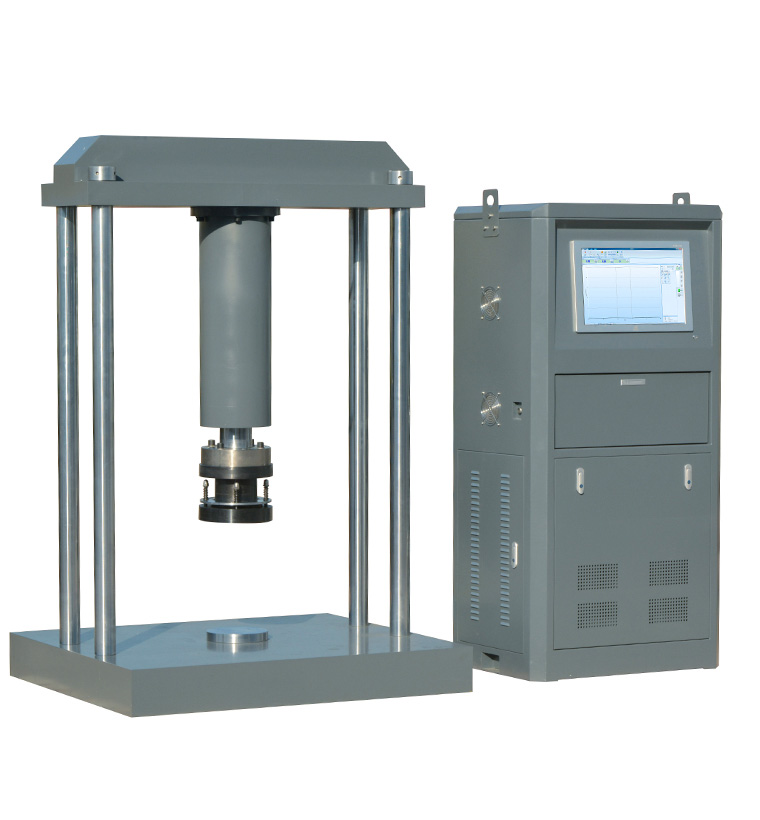Company News
Viewing test data of ten thousand test machines
Release time:2018-11-23 source:Jinan Hengsi Shanda Instrument Co., Ltd. Browse:
Viewing test data:
In its current use, the Wan Testing Machine has shown that electronic control has replaced the old-fashioned disk-reading operation in the past, and it is simplified and more user-friendly in the current operation.
Universal Testing Machine Report Printing:
The program supports two reporting modes
Ø General Report: Click the "General Report" button, and the program runs the own Excel report format to output the report. Users can set the printing in Excel
Ø Custom Report: Click the "Custom Report" button, and the program will output the report in a pre-customized format for users.
Universal test machine speed display bar:
Function: Real-time display of load, displacement, deformation speed
Query information:
When querying information, you can query it in a single or combination based on "test information", "test time", and "tester".
Example: Query 2007-05-16 The test "Metal Tensile" test performed by the user name "Administrator" that day.
Before testing information, type √. Test name: Metal stretching
‚Play √ before the test time. Date from 2007-05-16 to 2007-05-16
ƒ The tester calls √ before. Operator: Administrator
„Point “Query Record” will display the desired test information
… Click the desired information row and double-click the left mouse button to display all data information for the selected row in the lower box.
Click "Read Data" to enter the "Test Analysis" interface.
If you do not set the query conditions, just click "Query Record" to query all test data.
Delete record:
Delete the test record.
After clicking "Delete Record", the prompt for deleting the record will appear, including deleting the query records, deleting the currently selected single record, deleting the currently selected group of records, and deleting all records without recording the sample. Users can select the data they need to delete according to their needs.
.
Status bar
Display the program running status in real time, including the status of the lower computer, the position of the mouse graphic, test prompts, test person information, etc.
- Previous article:Maintenance of impact testing machine
- Next article:Test data of universal testing machine
Recommended productsPRODUCTS