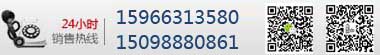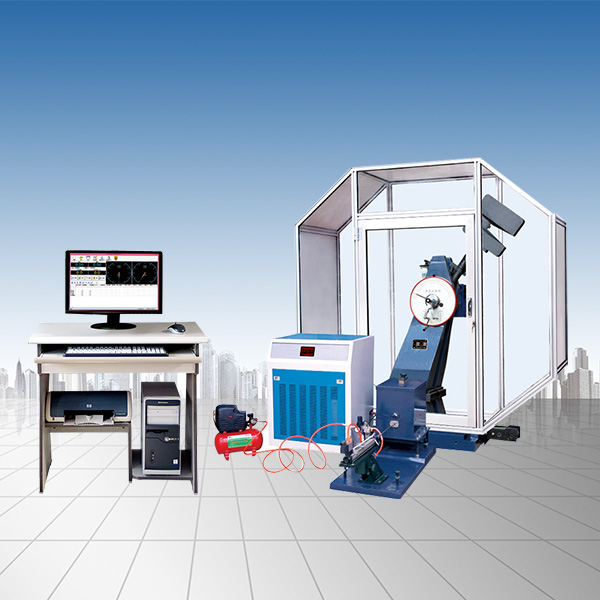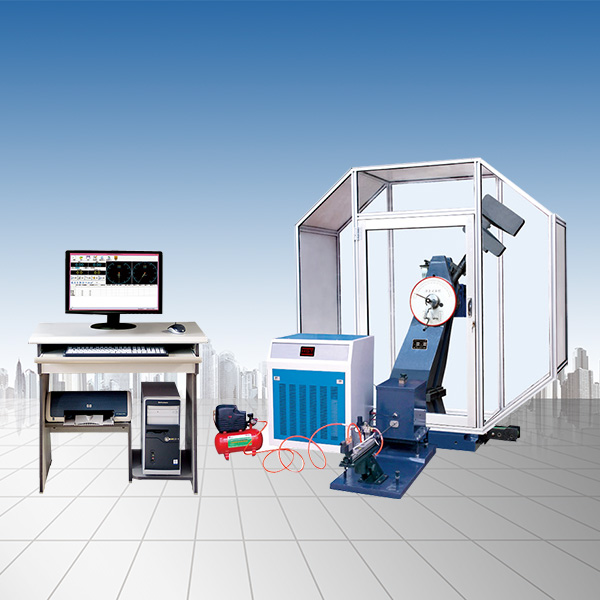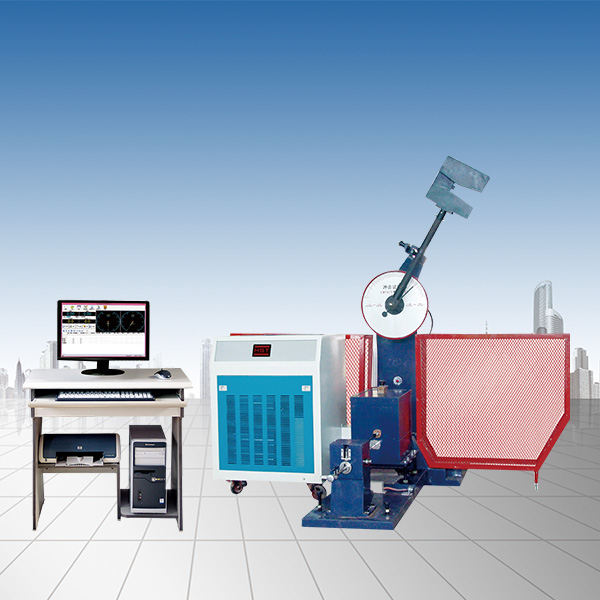Company News
Introduction to the report printing mode of hydraulic universal test machine
Release time:2018-11-23 source:Jinan Hengsi Shanda Instrument Co., Ltd. Browse:
Hydraulic universal testing machineReport printing mode introduction
Ø General Report: Click the "General Report" button, the program runs the own Excel report format to output the report, and the user can set the printing in Excel
Ø Custom Report: Click the "Custom Report" button, and the program will output the report in a pre-customized format for users.
Speed display bar of hydraulic universal test machine:
Function: Display load, displacement, deformation speed in real time.
Status bar
Display the program running status in real time, including the status of the lower computer, the position of the mouse graphic, test prompts, test person information, etc.
MoreHydraulic universal testing machineDetailed information is available at Jinan Hengsi Shanda Instrument Co., Ltd.
Recommended productsPRODUCTS