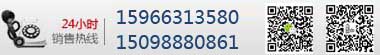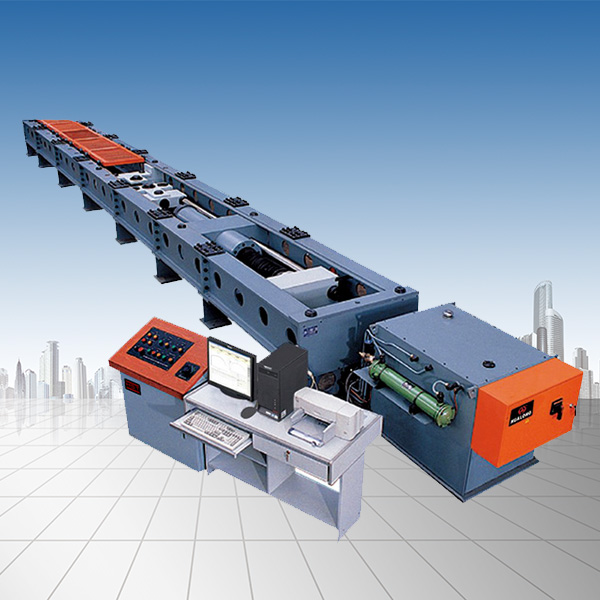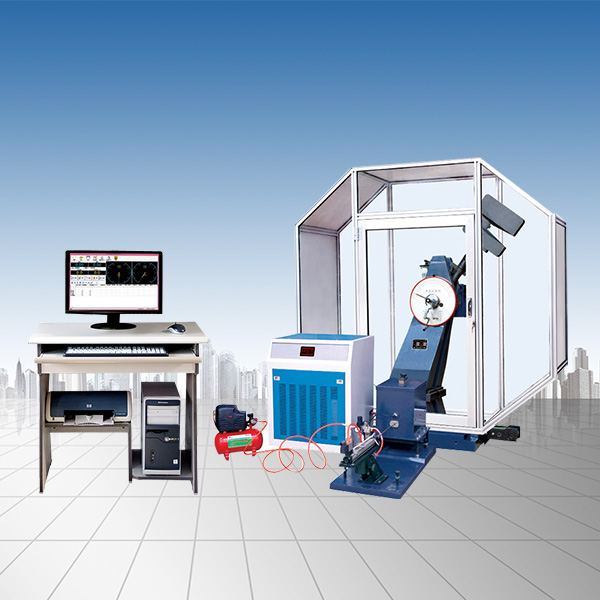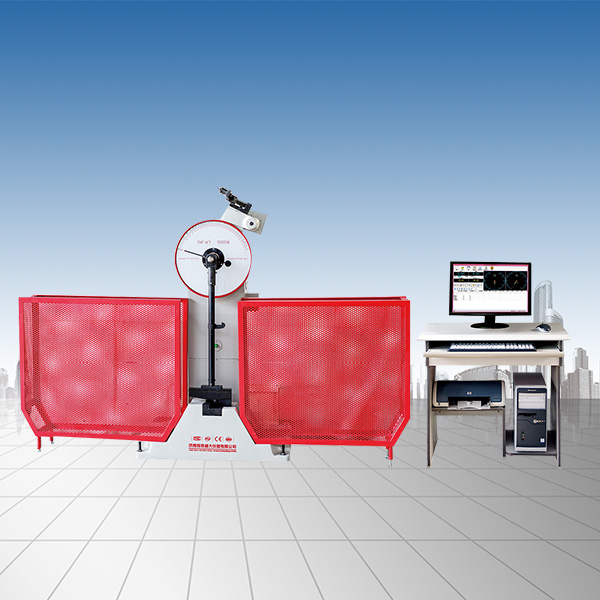Company News
Understanding the use of the control panel of the film tensile tester
Release time:2018-11-23 source:Jinan Hengsi Shanda Instrument Co., Ltd. Browse:
Understanding the use of the control panel of the film tensile tester
Jinan Hengsi Shanda official website explained the information about different test machines. The following is the film for our company's techniciansTension testerDetailed operation instructions for the control panel, I hope the following instructions can assist users in the experiment:
1. Pull and press: Press this key to adjust the test direction, and the indicator light displays the current tensile and compression test status.
2. Calibration: After pressing the calibration key, you can use the up and down arrows to adjust the displayed force value to reduce the error with the actual force value, and meet the required indicators. Then press this key to save. (For annual appraisal, do not move it casually)
3. Reset: IfTension testerAn abnormal phenomenon occurs. Please press this key to reset and start over.
4. Clear: Clear load.
5. Gear position: Switch range.
6. Peak value: Press this key to switch to peak state; the peak indicator light is on, displaying the peak value of this test.
Press this key. The peak indicator light is off, and the display switches to normal state, and clears the peak value at the same time.
7. Up and down arrows: In the calibration state, press the up and down arrow keys to adjust the force value.
Tag: Testing Machine, universal testing machine, hydraulic universal testing machine, tensile testing machine, impact tester, Material Torsion Test Machine
Recommended productsPRODUCTS