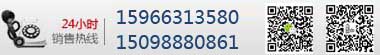Company News
Operating procedures of electronic universal testing machine
Release time:2018-11-23 source:Jinan Hengsi Shanda Instrument Co., Ltd. Browse:
Operation and useElectronic universal testing machineThere are certain environmental requirements: keep the test environment clean and dry, and the attached fixtures have good antioxidant performance; the ambient temperature of the normal working test machine is 10-35℃, and the relative humidity is not more than 80%. There are certain procedures for operating the machine in this environment, so let’s share it briefly.
Electronic universal testing machine is operating environment requirements: to keep the environment clean, dry test, with antioxidant properties of each fixture is good; 10 ~ is a normal test machine environment temperature 35 ℃, relative humidity of not more than 80%.Under the environment of this specific operation machine has certain rules, we simply share.
First, prepare
First of all, to work
1. The test machine is reliably grounded, and the ground wire is connected to the bolts at the rear of the test machine.
1 test machine is reliable grounding, grounding on the rear bolt in the testing machine.
2. Check whether the test sensor meets the test requirements and whether the sensor needs to be replaced to avoid excessive testing force of the test subject to damage.
If the 2 test sensor to meet the test requirements, whether you need to replace the sensor,avoid sample measuring force is too big damage.
sensor; or because the sensor exceeds the value of the test item to be tested, it exceeds the allowable error range.
Sensor; or because the sensor beyond the tested product value is too large to exceed the allowable error range.
Then, formal operation
Then, the formal operation
1. Turn on the power switch of the test machine---------------------------------------------------------------------------------------------------------------------------------------------------------------------------------------------------------------------------------------------------
1 in order to open the test machine, the power switch computer, printer (15 minutes).
2. Place the test bench on the test item to be tested, adjust the lift button of the tester to ensure that it is in line with the test, and clamp the test item.
The 2 tested product placement test table, adjust the lifting test machine and test button to ensure face alignment, and the sample do clamping.
3. Open the software SANS-POWER TEST on the computer and enter the main interface; click the test section to enter the edit test plan interface.
3 open the computer software SANS-POWER TEST to enter the main interface; click the testpart, go to edit test program interface.
4. When editing the test plan, set each test parameter such as: test item, test force value, limit value, etc.; the original test plan in the software can be used directly, and the new test plan needs to be edited and added again; save and exit.
The 4 edit test plan, set the test parameters such as: test project, test force value, limitingvalue; a test scheme can be used directly on the Central Plains of the new software, testprograms need to edit and add; exit last saved.
5. After returning to the main interface, clear the "real-time force value", "displacement", "deformation", and "peak force value".
5 to return to the main interface will "real-time force value", "displacement", "deformation","peak value" reset.
6. Click the right-facing triangle button to start the experiment.
6 click on the right button to start the test to the river.
7. When the "Real-time Force Value" begins to drop and the "Real-time Force Value" is significantly lower than the "Peak Force Value", you can click the box button to stop the test, or use the test machine to automatically return to the vehicle (this function requires parameter setting in the test plan), record the "Peak Force Value" comparison standard to make a test result judgment.
7 when the "real value" began to decline and "real-time force value" is obviously lower than that of "peak value", click on the box button to stop the test, or the testing machine automaticcar returning (this function need to set parameters in the test scheme), recording "peak force value" than the standard to make the test results judge.
8. Remove the test items from the tooling, exit the SANS-POWER software and shut down the computer.
8 develop unloading tooling remove test products, computer software and shutdown exit SANS-POWER.
http://www.hssdtest.com/- Previous article:Maintenance of electronic universal testing machine
- Next article:Simple debugging of general universal testing machines
Recommended productsPRODUCTS