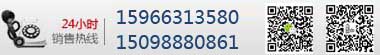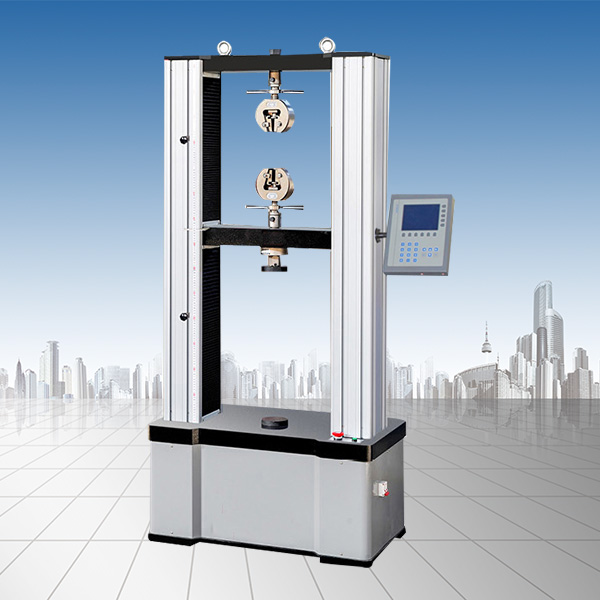Company News
Analysis of common problems of electronic universal testing machine during operation
Release time:2018-11-23 source:Jinan Hengsi Shanda Instrument Co., Ltd. Browse:
Electronic universal testing machineIn fact, it is relatively simple to operate, but the operation is not very familiar. You may encounter this and that problem during the operation. So here I will summarize some of the problems we encountered when using the electronic universal testing machine.
When the electronic universal tester is fast, there is no displacement or slow speed?
This phenomenon is also because the parameters are not set well. Panasonic servo No. 44 and 45 are used to reset the numerator and denominator of the feedback pulse, and set the numerator and denominator to 1:50.
When the computer's software is connected to the electronic universal testing machine, some computers are not connected, and they are on and off?
Generally, this phenomenon is caused by the computer operating system. If you change the computer operating system, just use it to operate.
The electronic universal testing machine will have actions when it is slightly up, slightly down, slow down, slow down, and slow down. If the software interface operates up and down, there is no response?
1. These four buttons have actions, which means that the software is good. Plug the sensor. If it is good, the reason is that the force value is overloaded. If it is not good,
2. Check whether the computer serial port is broken and change to a serial port or computer.
3. Check whether the serial port line is OK? Take out the motherboard from the test machine and connect it outside to test. If it is connected, it means that the serial port cable is not inserted properly, which causes the serial port cable to be inserted properly:
A. The serial socket hole on the case is too small to cause the serial cable plug to be inserted into place.
B. The thickness of the serial socket hole on the case (including screw holes fixed at both ends) is greater than 0.5mm, causing the plug to be unable to be inserted into place.
4. If it still cannot be connected, check the voltages of the seventh and eighth pins of the max202 chip on the motherboard (about 10V). If it is wrong, it means that the max202 chip is broken and the chip needs to be replaced. If the chip is replaced, the reasons are as follows: A. Because the computer and the test machine are not in common, please connect a common ground wire of more than 1mm2 to the computer metal case and the test machine metal case.
5. Check whether the software and motherboard models are the same? If it is different, it is not connected.
When the electronic universal test machine software displays the connection, the test bench will not move?
Check the motherboard and use the manual control box to slightly up, slightly down, slow down, and slow up to check whether the up and down indicator lights on the manual control box are working normally. If it is normal, check whether the sensor is plugged in. If the operation is performed as described above, the host will not move?
A. Check the server wiring. If there is no error message on the servo, check whether the server parameter settings are correct.
Panasonic servo: parameter 02 is set to 0 (position)
Parameter 42 is set to 3 (command pulse + command direction)
44 50
45 2500
48 48A 4B Three settings speeds.
Make sure the parameters are set, and if they are not good, the test will not move.
B. Check if the motherboard limits are connected? Unplug the limit first. If it moves, it is a limit problem. If the instrument still does not move, first unplug the 50-core drive plug of the servo first, follow the Panasonic manual to test the operation, and follow the instructions. If it still does not move, it is a problem with the servo itself. Replace the servo.
Check whether the motherboard J3 and the 50-core CN1 plug cable are connected correctly.
http://www.hssdtest.com/
Recommended productsPRODUCTS