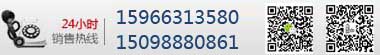Company News
Troubleshooting of universal testing machine
Release time:2018-11-23 source:Jinan Hengsi Shanda Instrument Co., Ltd. Browse:
Universal testing machineEasy troubleshooting
① Sometimes when the software interface is turned off, it cannot be opened again, because the interval between the two times does not exceed 15 s.
② Before turning on, neither the manual control box nor the computer can turn the test bench. Please check whether the emergency stop switch is pressed and lift it to the right to reset the emergency stop switch.
③If the computer is not connected to the test machine, please check whether the communication cable of the plug-in interface is loose.
④If the mouse is beating, please check the cursor pad, or there is no problem with the photoelectric mouse. Please check the grounding status of the tension machine and computer. If the grounding is good, you need to turn on the computer first to let the stretching software run, and then turn on the power supply of the tension machine. At this time, you will see that "communication is normal".
⑤If the power-on test machine is not powered, please check whether the fuse in the power holder of the test machine is blown. If it is blown, please replace the 5A fuse.
⑥If when using computer software to measure and control, after the computer issues running, up and down commands, the test machine's cross-speed movement direction is opposite, please check the software settings.
http://www.hssdtest.com/
Recommended productsPRODUCTS