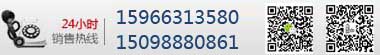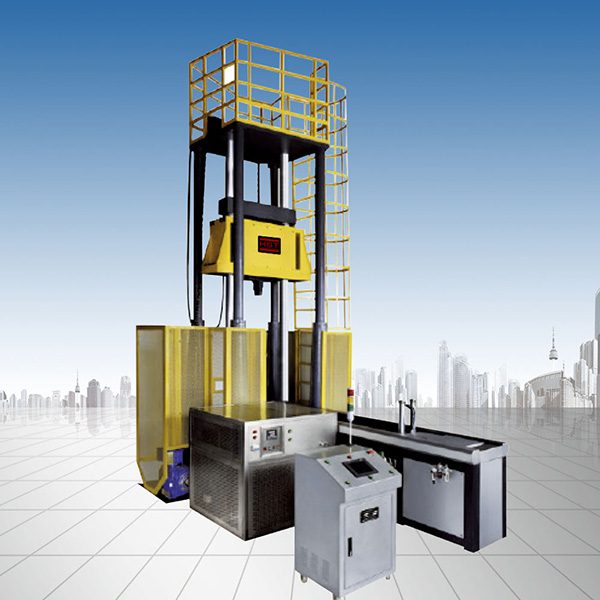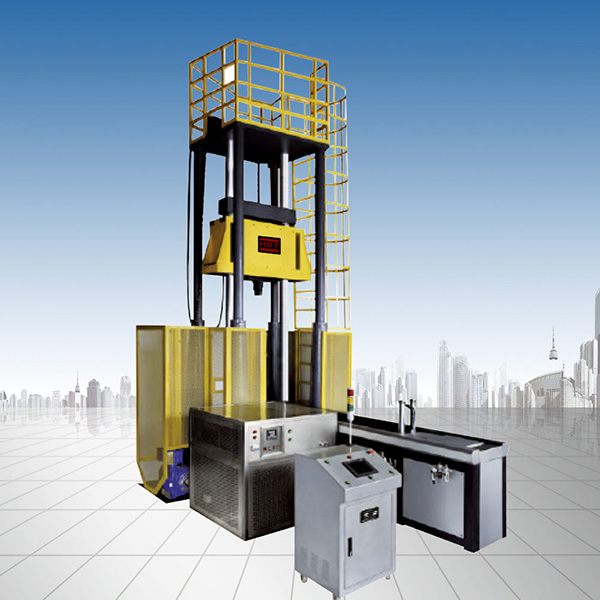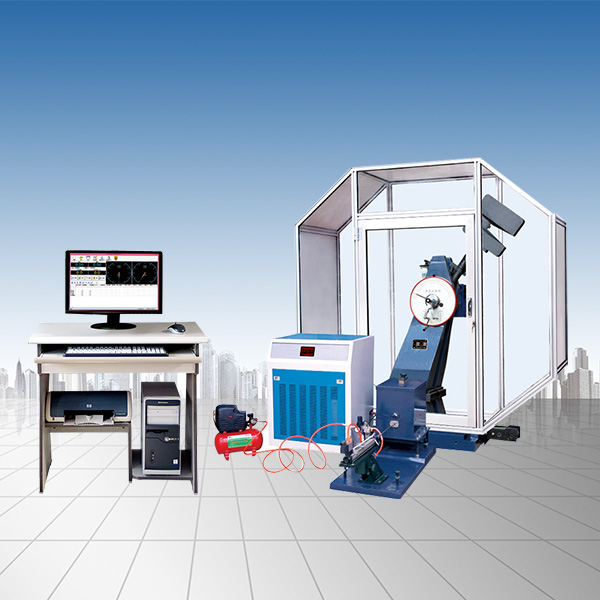Company News
Save results of tensile test machine and curve analysis
Release time:2018-11-23 source:Jinan Hengsi Shanda Instrument Co., Ltd. Browse:
1. After completing the test of each sample,Tension testerThe system will ask whether the test data and curves of this sample are valid and whether they need to be saved.
2. If the jaw slips during the test, click "Curve Correction" on the toolbar to modify the curve. Specific operation method: click the "Curve Correction" button, then hold the left mouse button in the curve area of the curve window to drag and draw a parallel line area. After releasing the left mouse button, the system will equally allocate the curves in the x-axis direction in the parallel line selection and form a diagonal line; after completion, you can click the Save Correction Curve button on the toolbar; close the curve analysis setting interface, and then click Save the main interface of the test program to complete the saving of the curve. The next time you open the curve, it will be the ideal curve saved after correction. If you feel that the effect of the correction is not good, you can click "All" to restore the original curve. This method can smooth the curve of the sample slip phenomenon. After the curve is revised, you can also recalculate the test results and save the test results.
3. Generally, automatic analysis method is used first. After the sample breaks,Tension testerThe software will display the test results of the current broken sample in the "Data" tab of the control panel. If you need to modify the parameters of the sample, open the "Calculation Results" dialog box on the toolbar and modify it, and display the test results at the same time.
- Previous article:WDW series packaging belt tension tester promotion
- Next article:Operation and maintenance of tensile testing machine
Recommended productsPRODUCTS