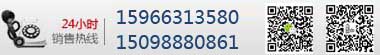Company News
Explanation of 4 steps for starting vibration test machine instrument
Release time:2018-11-23 source:Jinan Hengsi Shanda Instrument Co., Ltd. Browse:
Previously, our company's technical staffVibration test machineThe installation process has been introduced in detail. Have you understood the specific operation? When the instrument function starts when the vibration test machine enters the third item, Article 5 (T00.00 flashes), the specific operation steps are as follows:
1. Press the PROG key to display CD000 (you can press the arrow key to modify the flash mark)
2. Press the ENTER key and enter the value that needs to be modified by CD000.
3. After the modification is completed, press the ENTER key to appear END (the value of CD000 has been modified successfully)
4. The instrument will return to the CD000 screen. Press the up arrow key to appear CD001 and then follow the above steps to modify the value of CD001. If you don’t need to modify it, you don’t need to go in. Just operate it in turn.
MoreMaterial testing machineAll in Jinan Hengsi Shanda Instrument Co., Ltd.
- Previous article:9-step installation of vibration test machine
- Next article:Frequency regulation parameter setting steps of vibration test machine