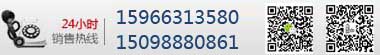News
How to use the universal tensile testing machine?
Release time:2022-08-26 source:Jinan Hengsi Shanda Instrument Co., Ltd. Browse:
The universal tensile testing machine has multiple types such as digital explicit, double column, computer, single arm, etc. It can basically perform thrust and tension testing operations in application operations. The tensile, peeling and bending tests of silicone, polymer, alloy materials, insulating materials and other related products are widely used.
1. The order of starting the computer and computer of the universal tensile tester will affect the initial communication settings of the computer, so be sure to ask the user to strictly follow the instructions to start the computer.
2. Preheat for 5 minutes after each turn on, and the test work can be carried out after the system is stable.
3. If the power is just turned on, you need to turn on again, and ensure at least 1 minute interval.
4. After replacing the fixture, you must first pay attention to adjusting the adjustable retaining ring.
5. Especially when using a small force sensor for testing, be sure to adjust the position of the adjustable retaining ring to avoid operating errors and damage to the small force sensor.
6. When the major deformation is not in use, please put the two chucks into the protection device or rotate them to prevent the moving beam from hitting the chuck during movement.
7. You cannot plug and dial the power cord with electricity at any time, otherwise it will easily damage the electrical control part.
8. During the test, you must not stay away from the test machine.
9. During the test, do not press other buttons on the control box except for the stop button and the emergency stop switch, otherwise the test will be affected.
10. When changing the small force sensor, be sure to remember to replace the test software, otherwise it is easy to overload and damage the small force sensor.
11. After the test is completed, be sure to turn off all power supplies.
12. The computer must exit step by step in accordance with the system requirements and shut down normally, otherwise some programs will be damaged and the software will not be used normally.
Recommended productsPRODUCTS