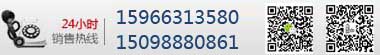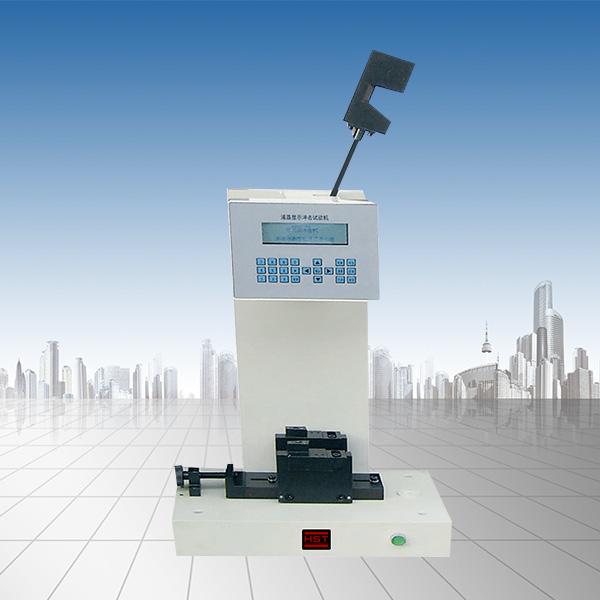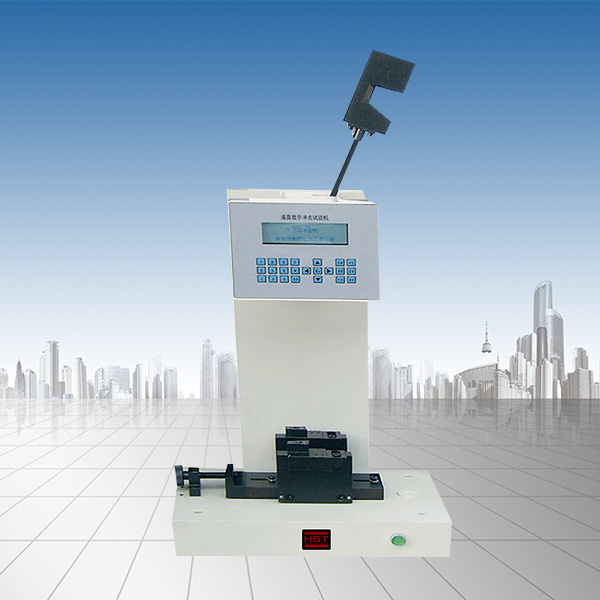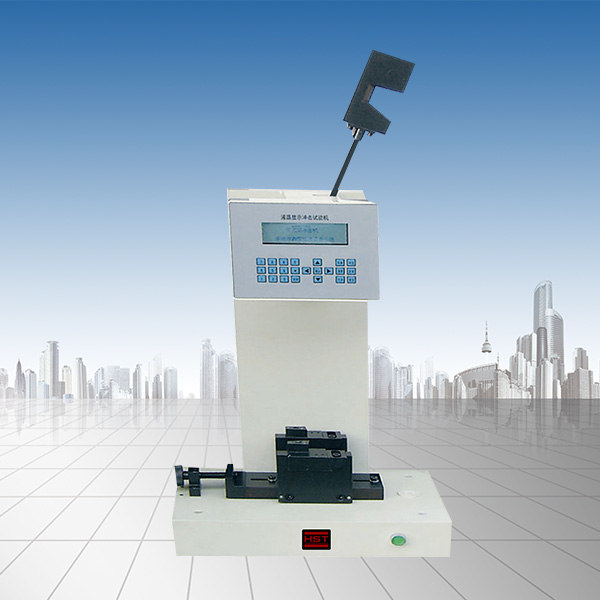Company News
How to use the spring tension test machine
Release time:2018-11-23 source:Jinan Hengsi Shanda Instrument Co., Ltd. Browse:
(1) Turn on the power
Turn on the power so that the digital tube is displayed as
(2) Preheat the machine and preheat the machine for 20 to 30 minutes.
(3) Press the "Setting" key to enter the Mi Lai Nian Mi Mi Month Mi Mi Day, workpiece number Mi Mi Mi Xing, operator code (Note: This decimal point is meaningless).
(4) Status setting Press the "#/Print" key, and the test machine enters the normal test state. At this time, the test force and displacement are automatically cleared. The upper display is the displacement display, the unit is mm, and the lower display is the test force display, the unit is N.
(5) Single-piece measurement
1) According to the free length of the inspection spring, lift the lift seat 6 to a suitable position (that is, the spring to be measured can be placed between two pressure plates or between the upper and lower hooks), and fix it on the column 12 with a small hand handle.
2) Place the measured spring on the lower plate or hang it between the upper and lower hooks, press the "P Clear/1" key to remove the spring weight.
3) Turn the operating handle 7 so that the upper pressure plate and the spring are in contact, and press the "F clear/0" key to make the displacement digital tubes all zero.
4) Continue to pull the operating handle 7 and force the measured spring. When the displacement amount displayed by the displacement digital tube reaches the deformation amount of the spring, the force value displayed by the digital tube is the test force value of the measured spring.
(6) Batch measurement
1) Prepare before measurement according to the single-piece measurement method 1), 2), and 3).
2) Flip the operating handle 7 so that the force value digital tube shows the test force of the measured spring, and then tighten it on the shaft rack 9 with a limit block 8.
3) After the above measurement steps are adjusted, start batch measurements, place the measured spring on the lower plate or hang it on the upper and lower hooks and then pull the handle 7 to perform the sample measurement. The displacement display and the test force display respectively show the corresponding number.
(7) Use of other function keys
1) When it is necessary to print and store the tested samples and store them, you can first turn the handle 7 to press (pull) the sample to the position of F1, press the "Input I/4" key, then continue to press (pull) to the position of F2, press the "Input 1/5" key, and then press the "#/Print" key. At this time, the machine will automatically print out the sample number, the values of F1P1 and F2P2 and the test stiffness P12 value, and store this data in the memory in the machine for each query.
2) When it is necessary to print and store the tested sample and store it, you can first turn the operating handle 7 so that the sample is pressed (pulled) to the position of F1, press the "Input I/4" key, continue to press (pulled) to the position of F2, press the "Input 11/5" key, continue to press (pulled) to the position of F3, and press the "Input 111/6" key. At this time, the machine will automatically print out the sample number and the values of F1P1, F2P2, F3P3 and the stiffness of the sample P12 and P23. At the same time, store this data in the memory in the machine for query.
3) When it is necessary to query the test results of the stored sample in the machine, press the "Query /3" key to make the monitor display the above characters: "N0-----" and then the sample number (this number is the workpiece number) is entered into the machine. At this time, the monitor displays the force value and displacement of the query workpiece number P1F1, and then press "Query /3". At this time, the monitor displays the force value and displacement of the query workpiece number P2F, and then press "Query /J". At this time, the monitor 40 (this value has no meaning), and then press "Query /j" to restore the normal test state (if you query three points, the operation method is the same as above, displaying the force value, displacement and stiffness in turn).
4) When it is necessary to query the test results of the sample or sample group stored in the machine, press the "Check/1" key to make the monitor display: "N0-----" and then input the sample number (workpiece number) from small to large to the machine, that is, automatically print out all the tested samples from small to large numbers, such as: query the data between numbers 08 and 26, press the "Check/7" key, enter 08, and then enter 26. The printer will automatically print out all the sample data between 08 and 26. For example, query the data of number 18, press "Check/7" and enter 18, and then enter 18. The printer will automatically print the 18 numbered sample data.
come out.
- Previous article:Maintenance of steel strand tester
- Next article:Several precautions for tensile testing machines
Recommended productsPRODUCTS